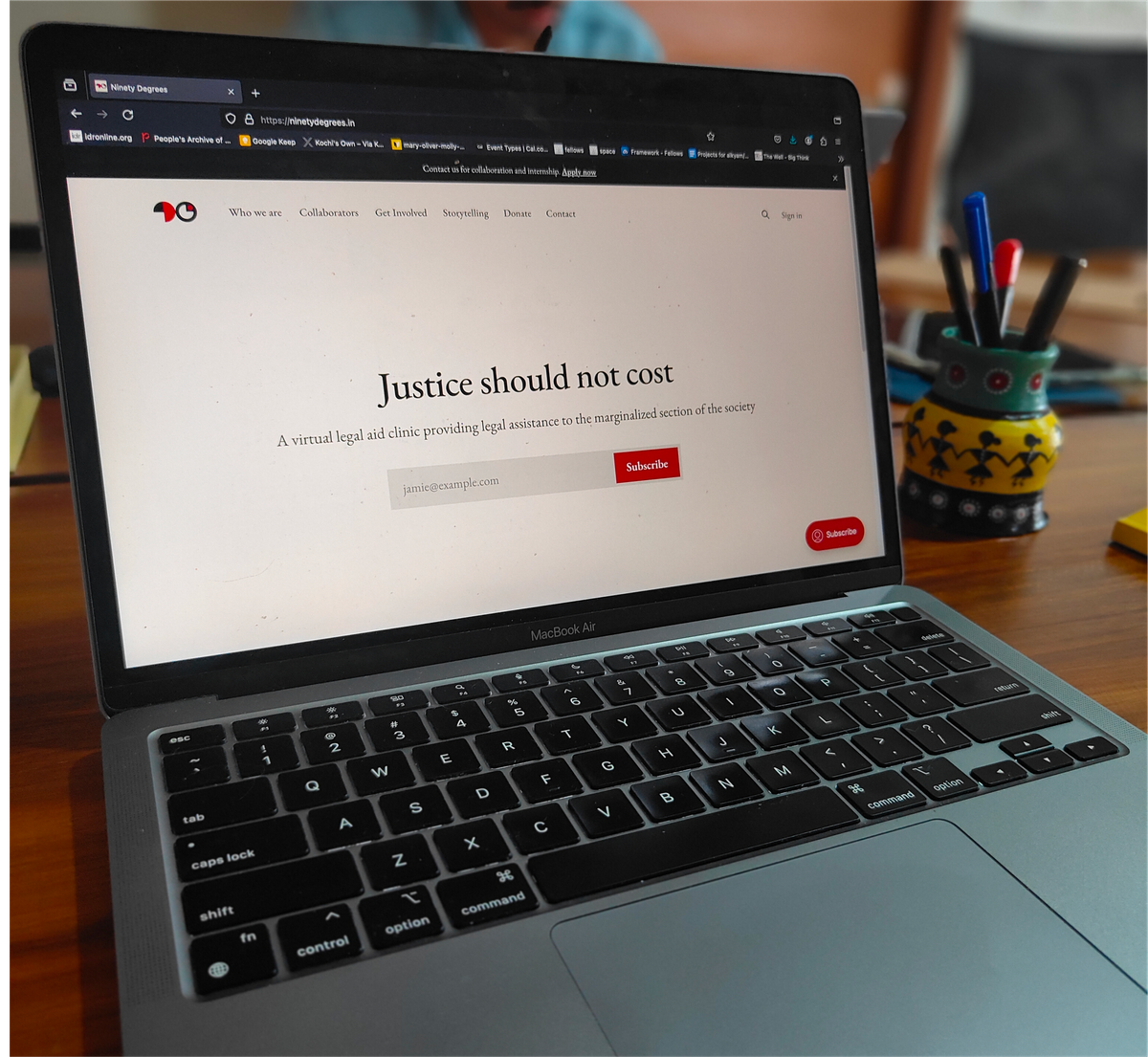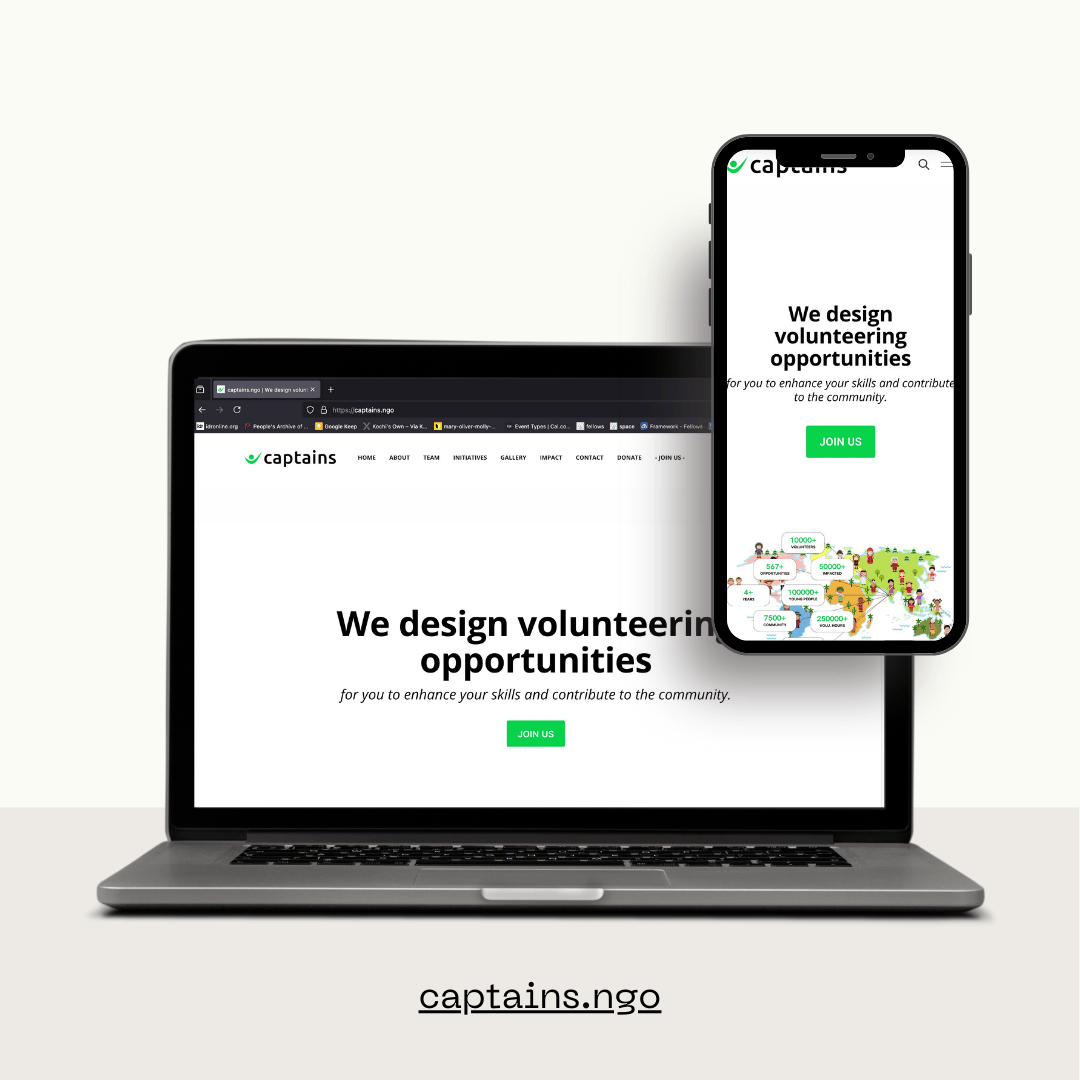When I began Ninety Degrees with the idea of creating a student-run organisation providing legal aid to marginalised communities, I was focused on the mission of our work. Recognising the challenges faced by those seeking justice, Ninety Degrees leverages the expertise of law students across the country to bridge the gap between legal professionals and those in need. As time went by, I realised the need to expand the organisation's reach and impact.
However, to amplify our efforts, we needed to build a website. It was Rohit Sharma of the Awaaz initiative who directed me to aikyam fellows. And that's how I ended up packing my bags for Kochi for a residential program at aikyam space. At the program, the fellows at aikyam helped me think through the website content and equipped me with the skills to create and manage a user-friendly website. This online platform, currently a work in progress, serves as a virtual gateway, connecting Ninety Degrees with potential volunteers, collaborators, and the communities it serves.

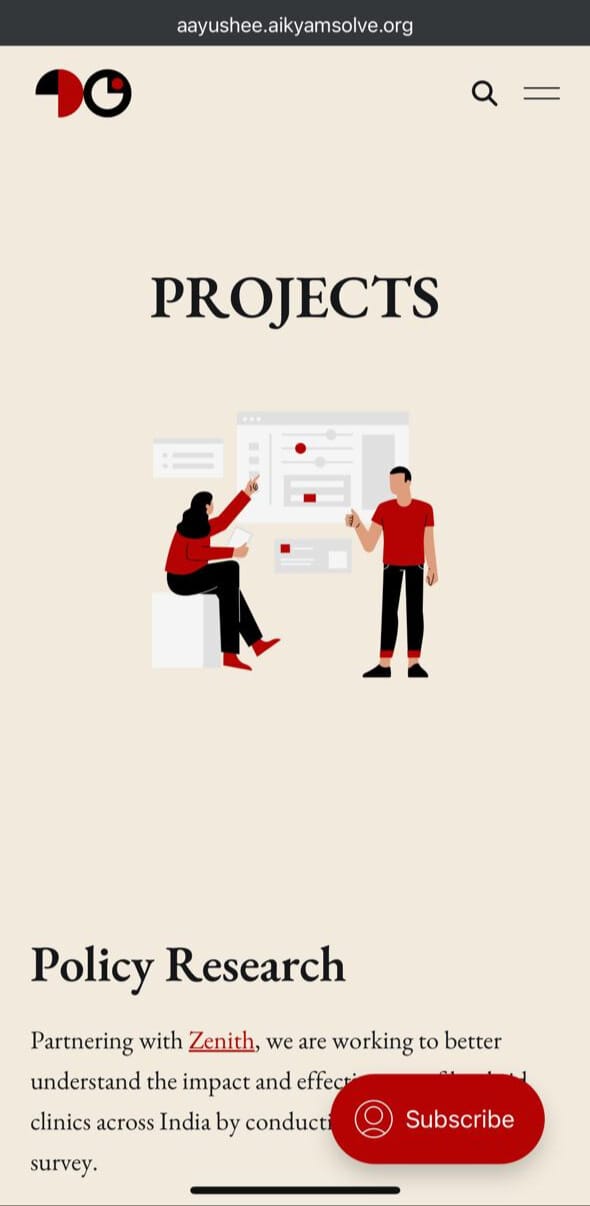
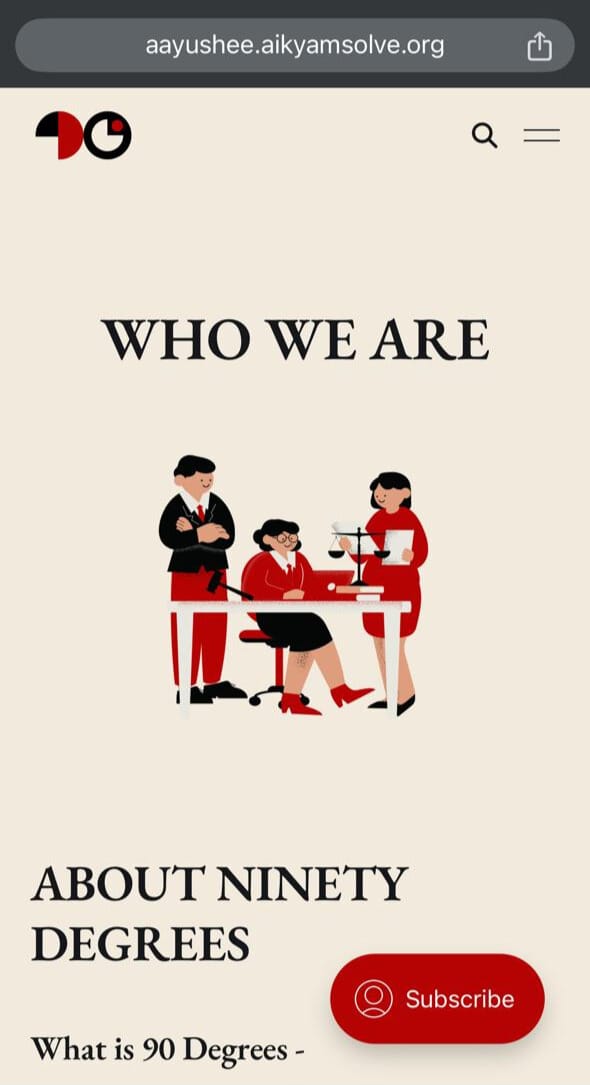
Megha explains Ghost basics at the workshop (left); screenshots of the work-in-progress website pages
I attended a two-day intensive workshop, along with changemakers from Ignite India, where we learned tools to build discoverability and visibility. Sumi held multiple brainstorming meetings with me, helping me craft the content and structure of the website. She also helped us think through our content strategy for our organisations, and gave us pointers to build visibility and engagement.
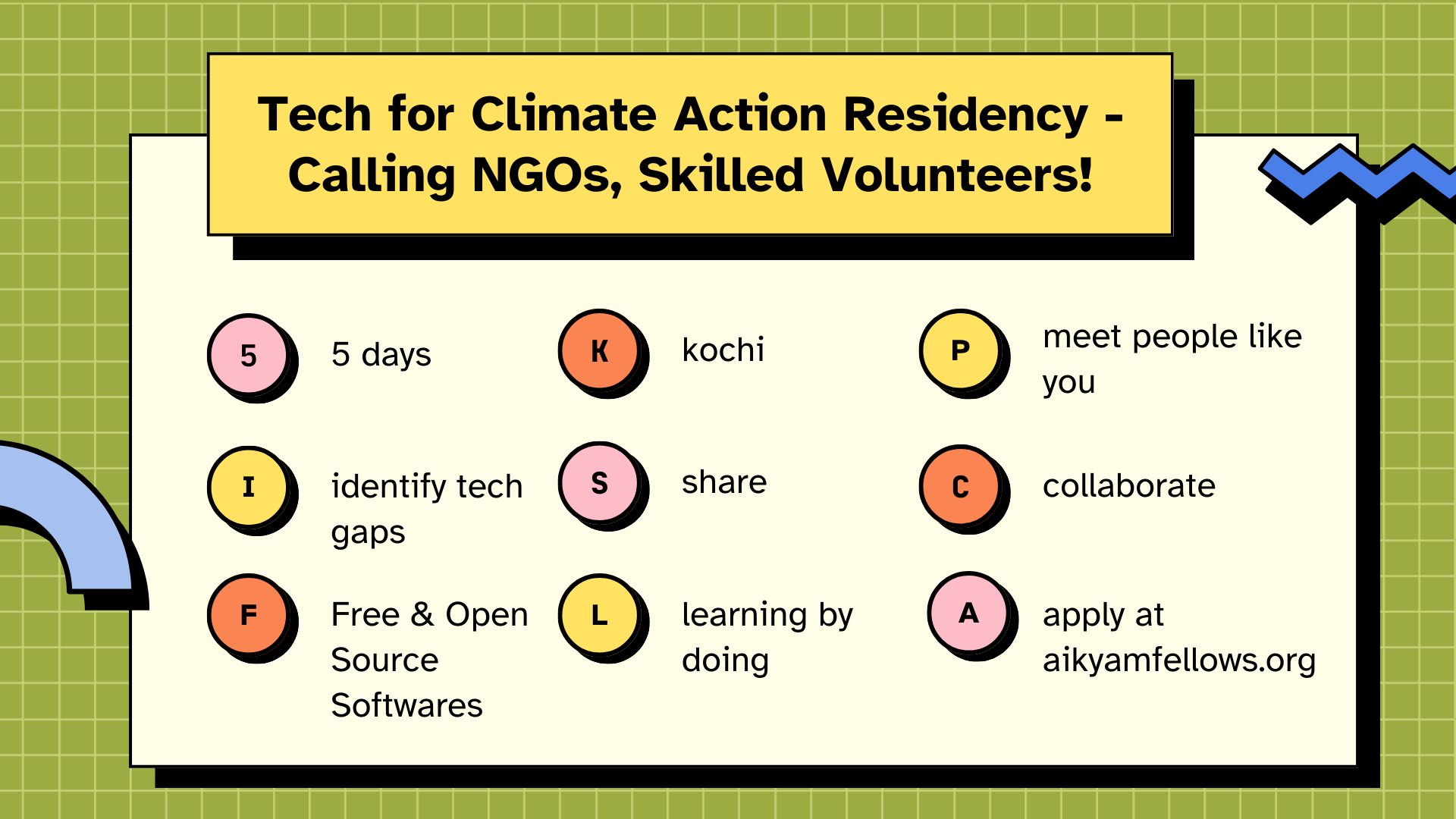
Megha trained us in the basics of Ghost, the platform on which I built the website. It was an exhilarating feeling to build my own website from scratch, using everything I learned at the workshop. Megha guided me through all the hiccups of trying my hand at something new. Jinso explained to us the technical details of FOSS content management software, what a server is, self-hosting with NGO credits and the need for a domain/subdomain. He also helped me map my website to a custom domain.
| Aspect | Details |
|---|---|
| Primary Tool | Ghost (A user-friendly website building platform) |
| What it does | Helps you create and manage a website without needing to know complex coding |
| Cost | Free to use (FOSS stands for Free and Open Source Software, meaning anyone can use it without paying for the software itself) |
| Where your website lives (Hosting) | You can host it yourself using special credits available for non-profit organizations, which can save money |
| Web Address (Domain) | You'll need your own web address (like www.yourorganization.org). This usually costs a small amount each year (around $10-$15) |
| Skills You'll Need |
• Basic computer skills • Willingness to learn new tools • Understanding of what content you want on your website • Basic knowledge of how to organize information |
| How to Learn |
• Attend workshops (like those offered by aikyam fellows) • Find a mentor or guide • Use online tutorials and resources |
| Main Benefits |
• More people can find and learn about your work online • Easier to connect with volunteers and partners • Helps you reach the communities you want to serve • Makes your organization look more professional |
| Time You'll Need to Invest |
• A few days to learn the basics • Ongoing time to add new content and keep your site up-to-date (a few hours a week) |
| Help When You Need It | There's a community of people using these tools who can offer advice and support online |
This digital endeavor marks a significant milestone for Ninety Degrees. By expanding its online presence, the organisation can reach a wider audience, attract more volunteers, and forge partnerships with like-minded organizations.
Do reach out to me here.